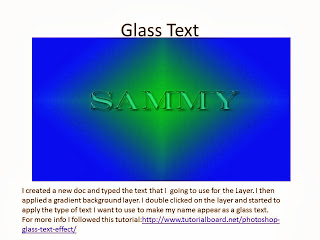Sammy's Multimedia Portfolio
Monday, January 13, 2014
Monday, October 21, 2013
2nd Marking Period
For this assignment I looked a suit and a texture that fits the suit. I used the magnetic lasso to select the jacket and copy merge it with the new layer I created. Further steps were then followed by this website.http://www.tutorialboard.net/texture-layer-modes/dynamic-adjustments/.
For this assignment I found a photo of a pumpkin and removed the background followed by creating my own background fitting the theme. Cutting out the face of the pumpkin was done by using the pen tool to create the shapes I wanted. Getting the glow affect of the cut out shapes was done by using the gradient tool.
For this assignment I looked up a photo of some type of transportation and opened it on photo shop as a smart object. I went to filter and used the motion blur to make the UFO appear to be traveling. Further steps were followed on http://www.tutorialboard.net/understanding-and-using-smart-filters-in-photoshop-for-
For this assignment I looked up a photo of my favorite actors and inserted it in photoshop. I clicked the zoom tool and enlarges the area I wanted to select. I was asked to set the default colors to set the foreground color to black and the background to white but this was already set up for me. I then selected the brush tool and painted over the selected area. I used fill to set a color and then change the opacity.
For this assignment I found a photo of a pumpkin and removed the background followed by creating my own background fitting the theme. Cutting out the face of the pumpkin was done by using the pen tool to create the shapes I wanted. Getting the glow affect of the cut out shapes was done by using the gradient tool.
For this assignment I looked up a photo of some type of transportation and opened it on photo shop as a smart object. I went to filter and used the motion blur to make the UFO appear to be traveling. Further steps were followed on http://www.tutorialboard.net/understanding-and-using-smart-filters-in-photoshop-for-
For this assignment I looked up a photo of my favorite actors and inserted it in photoshop. I clicked the zoom tool and enlarges the area I wanted to select. I was asked to set the default colors to set the foreground color to black and the background to white but this was already set up for me. I then selected the brush tool and painted over the selected area. I used fill to set a color and then change the opacity.
Friday, October 18, 2013
Subscribe to:
Posts (Atom)